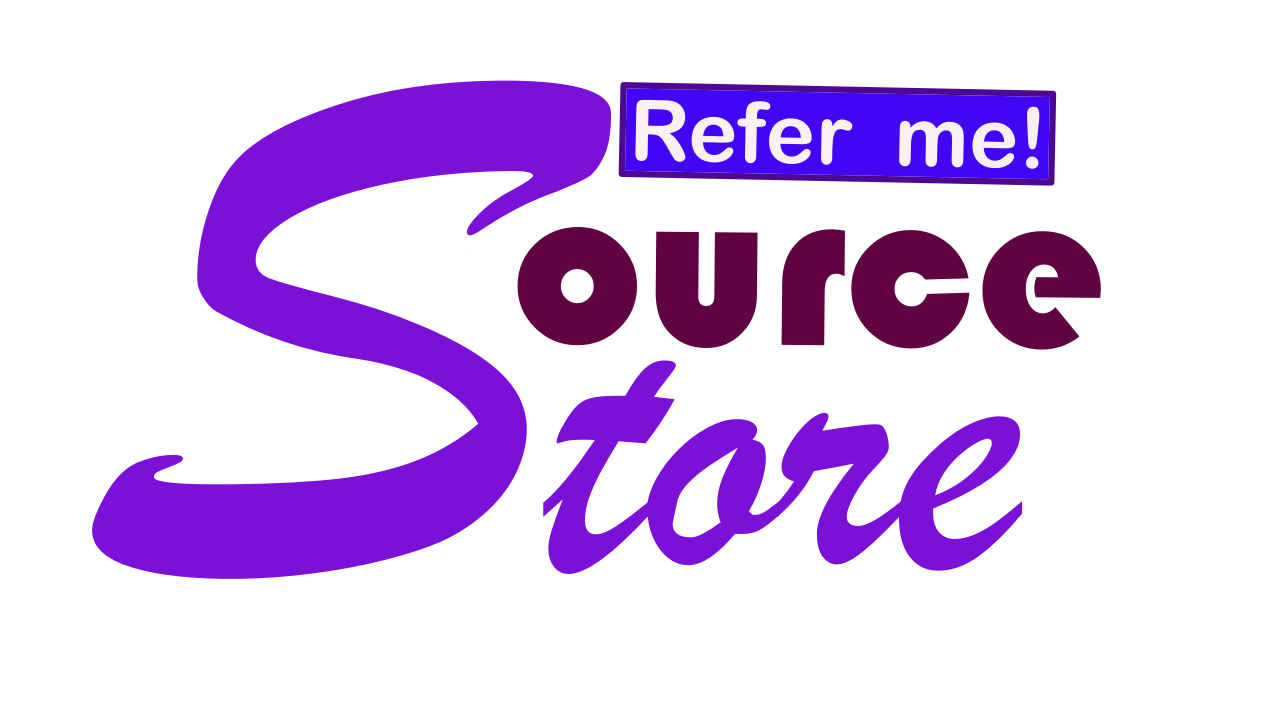It is possible to make money on YouTube. YouTube has a program called the YouTube Partner Program (YPP) that allows creators to monetize their content by displaying ads on their videos. To be eligible for the YPP, a creator must meet the following requirements:
- Have at least 1,000 subscribers.
- Have at least 4,000 hours of watch time in the past 12 months or 10 million views of short videos in the past 3 months.
- Comply with YouTube's terms of service and community guidelines.
- Have a linked AdSense account.
Once a creator is eligible for the YPP, they can monetize their content by enabling ads on their videos. Creators earn money based on the number of views and clicks the ads receive. The amount of money a creator earns per ad view or click can vary, but typically ranges from a few cents to a few dollars.
In addition to ads, creators can also earn money on YouTube through other monetization methods, such as channel memberships, Super Chat and Super Stickers, merchandise sales, and sponsored content. However, it's important to note that earning a significant amount of money on YouTube typically requires a lot of hard work, dedication, and consistently creating high-quality content that resonates with an audience.
To create an AdSense account and link it to your YouTube channel, follow these steps:
- Go to the AdSense website (www.google.com/adsense) and click "Sign up now" in the top right corner.
- Follow the on-screen prompts to create an AdSense account, entering your personal and payment information. You'll need to provide your legal name, address, and tax information, as well as a bank account or PayPal account for receiving payments.
- Once your AdSense account is approved, sign in to your YouTube account and click on your profile picture in the top right corner.
- Click on "YouTube Studio" in the drop-down menu.
- In the left sidebar, click on "Monetization."
- Follow the on-screen prompts to accept the terms and enable monetization on your channel.
- Click on "Next" and select "Set up AdSense."
- Follow the prompts to link your YouTube channel to your AdSense account. If you've already created an AdSense account, select "Use an existing AdSense account" and enter your AdSense login credentials.
Once your AdSense account is linked to your YouTube channel, you'll be able to earn money from the ads displayed on your videos. Keep in mind that it may take some time to start earning significant revenue from ads, and you'll need to consistently create high-quality content that attracts viewers and engages your audience to maximize your earning potential.
Before you can start earning money through AdSense, your account needs to be verified by Google. The verification process helps ensure that your account is legitimate and that you're complying with Google's policies.
Here's how you can verify your AdSense account:
- Sign in to your AdSense account and click on the "Settings" icon in the left sidebar.
- Click on "Account information" and then "Personal information."
- Fill in your personal information, including your name and address, as well as tax and payment information.
- Once you've completed all of the required fields, click on "Submit" to submit your information for review.
- Google will review your information and may contact you if they need additional information or documentation to verify your account.
- Once your account is verified, you'll receive an email from Google confirming that your account is now fully approved for AdSense.
It's important to note that the verification process can take several days or even weeks, depending on the volume of applications Google is processing at the time. Be patient and make sure you've completed all of the required fields accurately to avoid delays in the verification process.