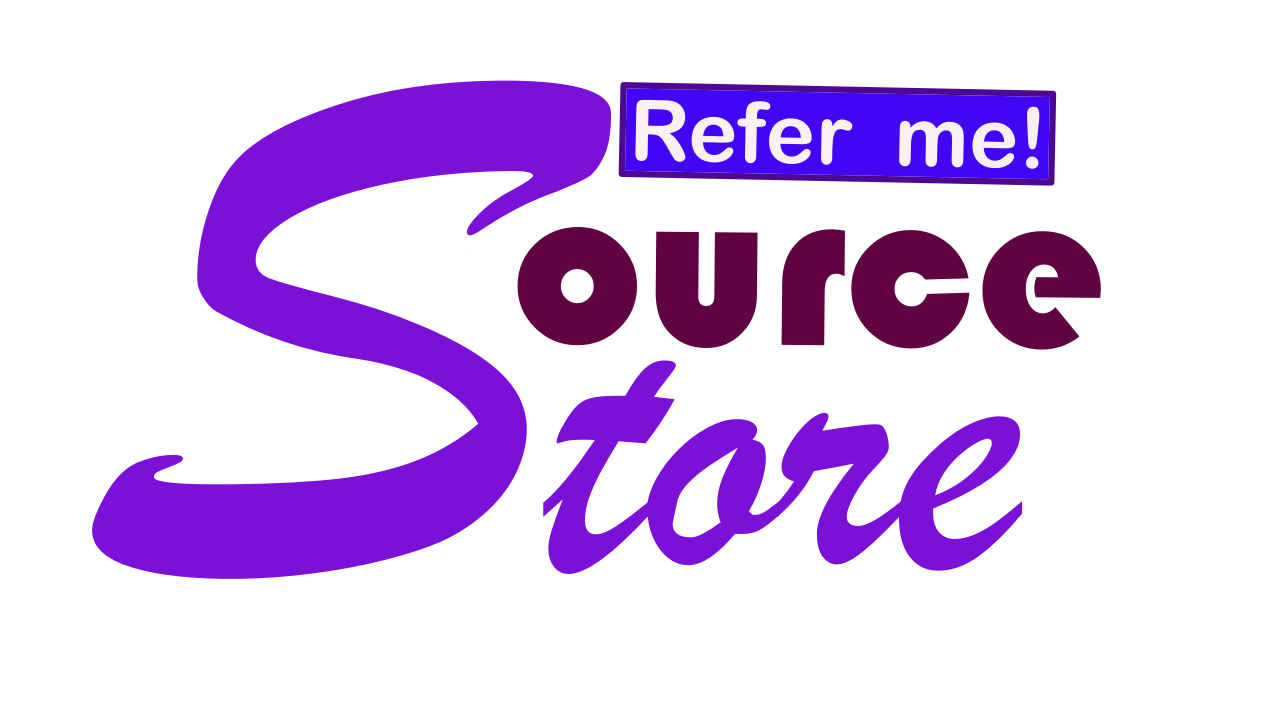Here's a step-by-step guide on how to create a YouTube channel:
Here's how you can create a Gmail account:
[If you don't already have gmail (google account), you can create a new account on Google's sign-up page.]
- Go to the Gmail homepage (www.gmail.com).
- Click on the "Create account" button.
- Fill in your first and last name in the appropriate fields.
- Choose a username for your account. This will be the email address that others will use to send you emails.
- Create a strong password for your account.
- Enter your birthdate and gender.
- Optionally, you can add a recovery email and phone number to your account.
- Agree to Google's terms of service and privacy policy.
- Click on the "Create account" button.
That's it! You now have a Gmail account that you can use to send and receive emails, as well as access other Google services like Google Drive, Google Calendar, and more.
Then you can create your YouTube channel busing a Gmail that you had created as youtube is one of the services of google.
- Sign in to your Google account: To create a YouTube channel, you'll need to have a Google account. If you don't already have one, you can create a new account on Google's sign-up page.
- Go to YouTube: Once you're signed in to your Google account, go to the YouTube homepage at youtube.com.
- Click on the profile icon: In the top-right corner of the page, you should see a profile icon. Click on this icon to open the account menu.
- Click on "Create a channel": In the account menu, click on the "Create a channel" button. You may be asked to confirm your name and password before proceeding.
- Choose a name for your channel: You'll need to choose a name for your channel. This can be your own name, a brand name, or anything else you like.
- Customize your channel: Once you've created your channel, you can customize it by adding a profile picture, a cover photo, and a description of your channel. You can also set up your channel to display featured channels, sections, and playlists.
- Start uploading videos: With your channel created and customized, you can start uploading videos. To upload a video, click on the "Create" button in the top-right corner of the page, then select "Upload video."
That's it! With these steps, you should be able to create your own YouTube channel and start sharing your videos with the world. Good luck!