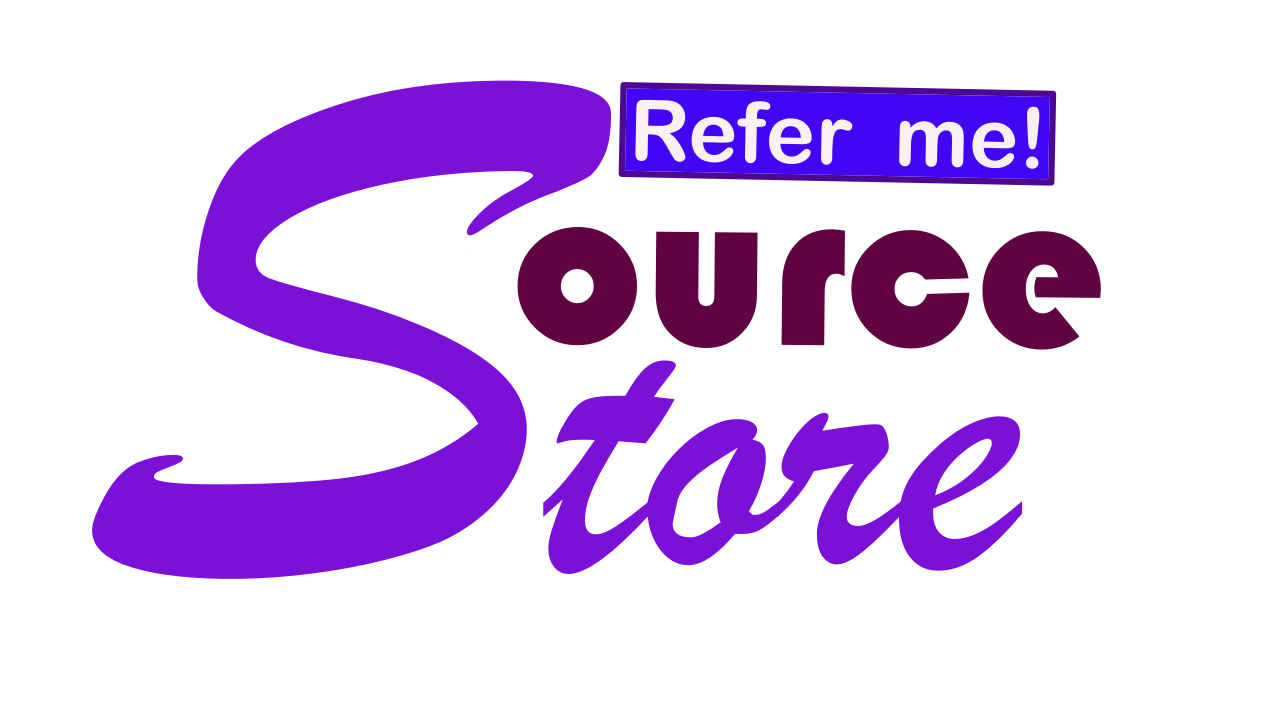GIS stands for Geographic Information System. It is a computer-based tool that allows users to collect, store, analyze, and visualize geographic or spatial data. GIS technology integrates spatial data with non-spatial data, such as tabular data, to help users understand and make decisions about complex real-world problems.
GIS works by storing spatial data in layers, such as maps, satellite imagery, and other forms of geographic data. These layers can be overlaid and analyzed to reveal relationships and patterns in the data. For example, a GIS user could analyze the spatial distribution of crime incidents in a city and compare it to the distribution of police stations, schools, or other relevant factors.
GIS has many applications across a variety of fields, including urban planning, environmental management, natural resource management, public health, and transportation planning. It is also used in business and marketing to analyze and understand customer behavior and preferences based on their geographic location.
Using GIS typically involves several steps, including data collection, data processing, data analysis, and data visualization. Here is a step-by-step guide to using GIS:
- Define the problem: Before using GIS, you need to define the problem or question you want to answer. This will help you identify the data you need to collect and the tools you need to use.
- Collect data: Collecting data is a critical step in using GIS. You can collect data from a variety of sources, including satellite imagery, aerial photography, and ground-based surveys. You can also use existing data sources, such as maps, census data, and environmental data.
- Process data: Once you have collected your data, you need to process it to make it usable in GIS. This may involve digitizing maps or aerial photographs, converting data to a common format, and creating metadata to describe the data.
- Load data into GIS: After processing the data, you can load it into a GIS software program. The software will typically allow you to organize the data into layers, such as land use, elevation, or population density.
- Analyze data: Once the data is loaded into the GIS software, you can start analyzing it. You can use a variety of tools to perform spatial analysis, such as measuring distances between features, overlaying layers to find relationships, and performing statistical analysis.
- Visualize data: After analyzing the data, you can create maps and other visualizations to communicate your findings. GIS software typically includes tools for creating maps, charts, and graphs that can be used to communicate your results to others.
- Interpret results: Finally, you need to interpret the results of your analysis. This may involve drawing conclusions about patterns and relationships in the data, identifying areas of concern or opportunity, and making recommendations for further action.
Overall, using GIS requires careful planning, attention to detail, and a good understanding of spatial data and analysis techniques. With practice and experience, however, GIS can be a powerful tool for understanding and solving complex real-world problems.