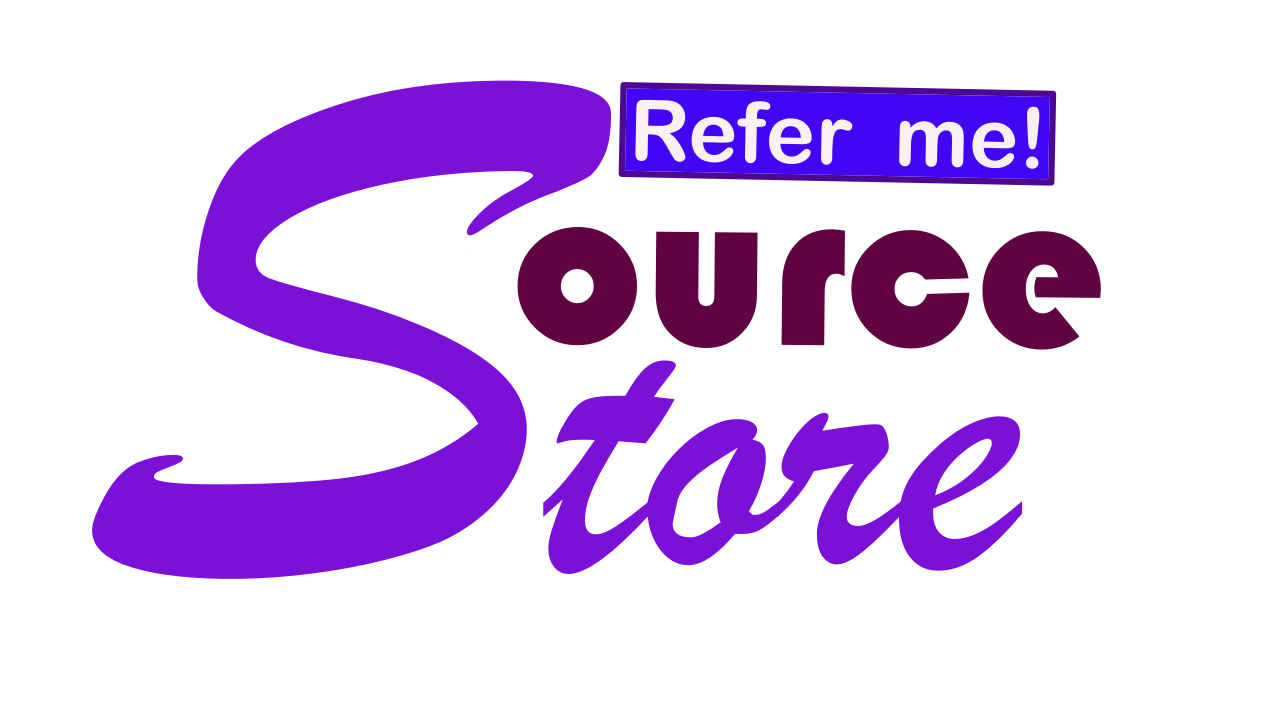Sure, I can give you a brief overview of how to use Adobe Premiere.
Adobe Premiere is a video editing software that allows you to create professional-looking videos. Here are the basic steps for using Adobe Premiere:
Adobe Premiere is a video editing software that allows you to create professional-looking videos. Here are the basic steps for using Adobe Premiere:
- Import media: Start by importing your video footage, audio clips, and any other media assets you want to use in your video into the project panel. You can do this by clicking on "File" in the menu bar, then "Import."
- Create a new sequence: A sequence is where you will assemble your video. To create a new sequence, go to "File" in the menu bar, then "New" and "Sequence."
- Edit your video: Drag and drop your media files into the timeline to begin editing your video. You can trim clips, add transitions, adjust audio levels, and more.
- Add effects and color correction: Adobe Premiere has a wide range of effects and color correction tools that you can use to enhance your video. To access these tools, go to the "Effects" panel.
- Export your video: Once you're finished editing your video, you can export it in a variety of formats. To do this, go to "File" in the menu bar, then "Export."