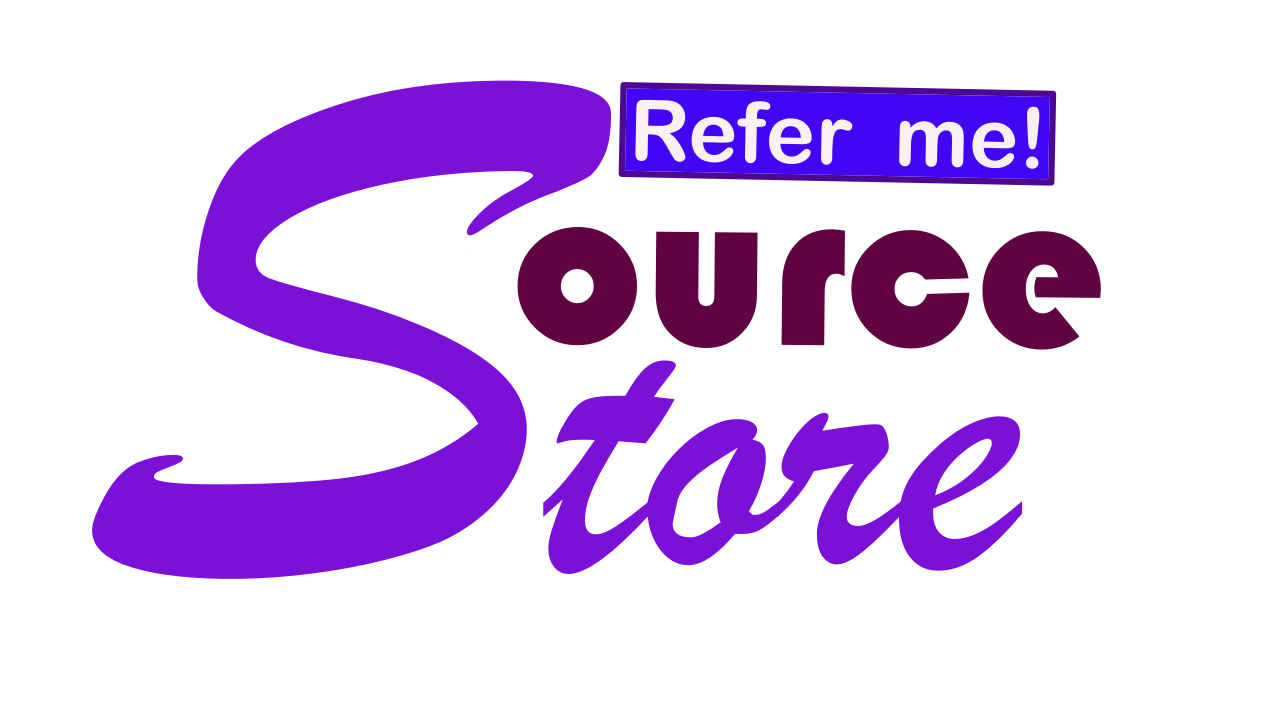Adobe Audition is a digital audio workstation (DAW) software that is primarily used for editing, mixing, and mastering audio files. It has a wide range of tools and features that can help you create professional-quality audio recordings. Here's a brief overview of how to use Adobe Audition:
- Import audio files: Start by importing your audio files into the Files panel. You can do this by clicking on "File" in the menu bar, then "Import."
- Edit your audio: Drag and drop your audio files into the multitrack timeline to begin editing your audio. You can use a range of editing tools to remove unwanted background noise, adjust volume levels, and apply effects such as reverb or EQ.
- Mix your audio: Adobe Audition has a range of mixing tools that you can use to balance the levels of different audio tracks and create a final mix. You can also add automation to your mix to adjust levels automatically over time.
- Master your audio: Once you're happy with your mix, you can use Adobe Audition's mastering tools to apply the final touches to your audio. This can include applying compression, EQ, and other effects to create a polished final product.
- Export your audio: Once you're finished editing and mastering your audio, you can export it in a variety of formats. To do this, go to "File" in the menu bar, then "Export."