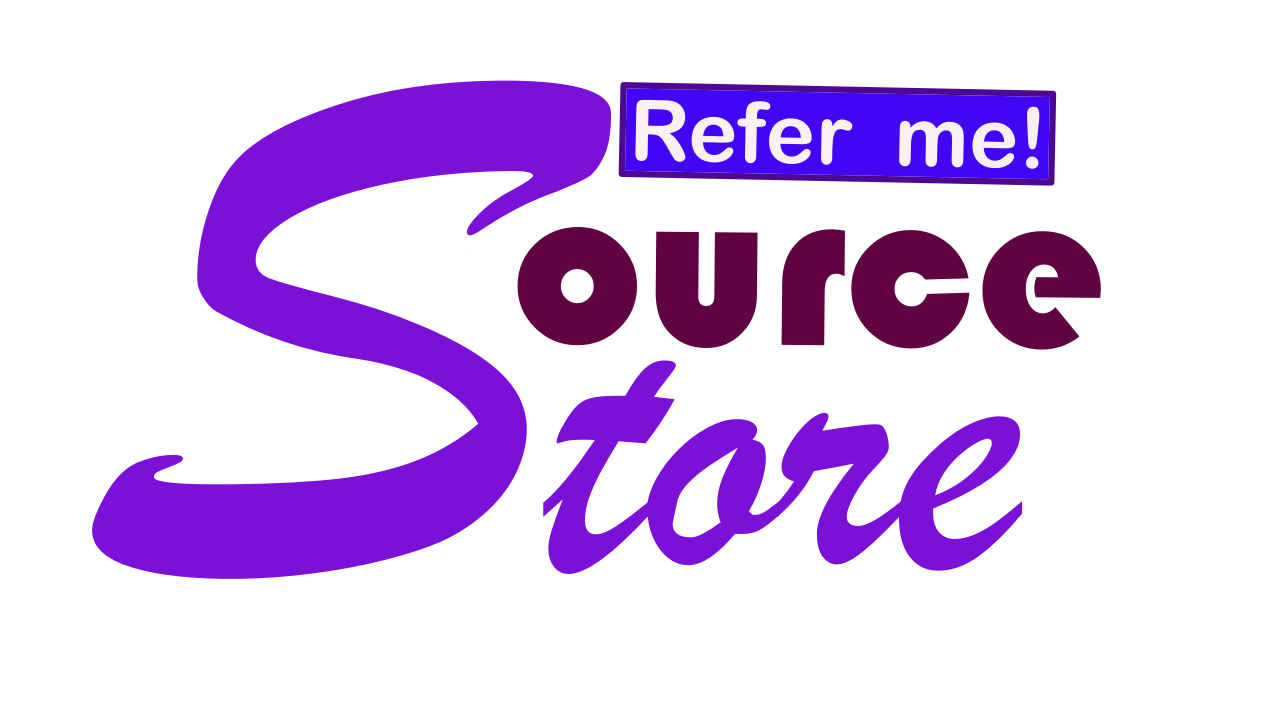There are several video editing software options for YouTubers, each with its own strengths and weaknesses. Here are a few of the best ones:
- Adobe Premiere Pro: Adobe Premiere Pro is one of the most popular video editing software options for YouTubers. It offers advanced features such as multi-camera editing, color grading, and audio editing. It's professional-level software, but it has a user-friendly interface that is easy to learn. To use Adobe Premiere Pro, you'll need to purchase a subscription to Adobe Creative Cloud.
- Final Cut Pro X: Final Cut Pro X is another popular video editing software option for YouTubers. It's only available for Mac users, but it's a powerful and easy-to-use software with advanced features like 360-degree editing and motion graphics. Final Cut Pro X is a paid software that you can purchase on the App Store.
- iMovie: iMovie is a free video editing software that comes pre-installed on all Mac computers. It's basic software that is great for beginners, but it also offers some advanced features such as audio editing and green screen effects. iMovie is easy to use and has a user-friendly interface.
- DaVinci Resolve: DaVinci Resolve is a powerful and free video editing software that offers advanced features like color grading, audio editing, and visual effects. It's a great option for YouTubers who want to take their editing skills to the next level. DaVinci Resolve is available for Mac, Windows, and Linux.
- HitFilm Express: HitFilm Express is a free video editing software that offers advanced features such as 3D compositing, visual effects, and animation tools. It's a great option for YouTubers who want to add more complex effects to their videos. HitFilm Express is available for both Mac and Windows.
- Filmora: Filmora is a user-friendly video editing software that offers a wide range of features including color grading, audio editing, and visual effects. It's a good option for beginners or YouTubers who want to quickly and easily edit their videos. Filmora is available for both Mac and Windows.
- VSDC Free Video Editor: VSDC Free Video Editor is a free video editing software that offers a variety of features including color correction, audio editing, and visual effects. It's a good option for YouTubers who want to edit their videos without spending any money. VSDC Free Video Editor is available for Windows only.
- Lightworks: Lightworks is a professional-grade video editing software that offers advanced features such as multi-camera editing, color correction, and audio editing. It's a great option for YouTubers who want powerful software with a user-friendly interface. Lightworks is available for both Mac and Windows.
To use any of these video editing software options, you'll need to import your video footage into the software and then start editing. Each software has its own learning curve, but there are plenty of online tutorials and resources available to help you get started. Remember to practice and experiment with different editing techniques to improve your skills.
Here are some special features for each of the additional video editing software options I mentioned:
- HitFilm Express: HitFilm Express is known for its advanced compositing and visual effects capabilities, including 3D compositing and particle effects. It also offers a wide range of color-grading tools and supports a variety of video formats.
- Filmora: Filmora is known for its user-friendly interface and simple drag-and-drop editing system. It offers a wide range of video and audio editing tools, including keyframe animation, audio ducking, and advanced color correction. Filmora also offers a library of pre-made titles, transitions, and effects.
- VSDC Free Video Editor: VSDC Free Video Editor offers a variety of advanced features, including support for 4K video, chroma keying, and a range of visual effects. It also offers a built-in screen recorder and supports a wide range of video formats.
- Lightworks: Lightworks is known for its professional-grade features, including support for multi-camera editing, advanced color grading, and real-time effects. It also offers a wide range of export options, including direct export to YouTube and Vimeo. Lightworks is used by professional video editors in the film and TV industry.
Keep in mind that all of these software options have their own strengths and weaknesses, and the best one for you will depend on your individual needs and preferences.
Movavi Video Editor is another video editing software option for YouTubers, and it offers a variety of features for video editing, audio editing, and color correction. Here are some factors to consider when comparing Movavi Video Editor with the other software options listed above:
- Ease of use: Movavi Video Editor has a user-friendly interface and is easy to learn, making it a good option for beginners or those with limited video editing experience. It offers simple drag-and-drop editing and a wide range of pre-made effects and transitions.
- Features: While Movavi Video Editor offers a variety of basic video editing tools such as trimming, cutting, and splitting, it may not have the advanced features offered by other software options listed above. For example, it may not have as many options for color correction or audio editing.
- Price: Movavi Video Editor is a more affordable option compared to some of the other professional-grade software options, which may be a consideration for YouTubers on a budget.
Overall, Movavi Video Editor is a good option for YouTubers who are new to video editing or who don't need advanced features. However, for those who require more advanced capabilities, other software options like Adobe Premiere Pro or Final Cut Pro X may be better suited to their needs.