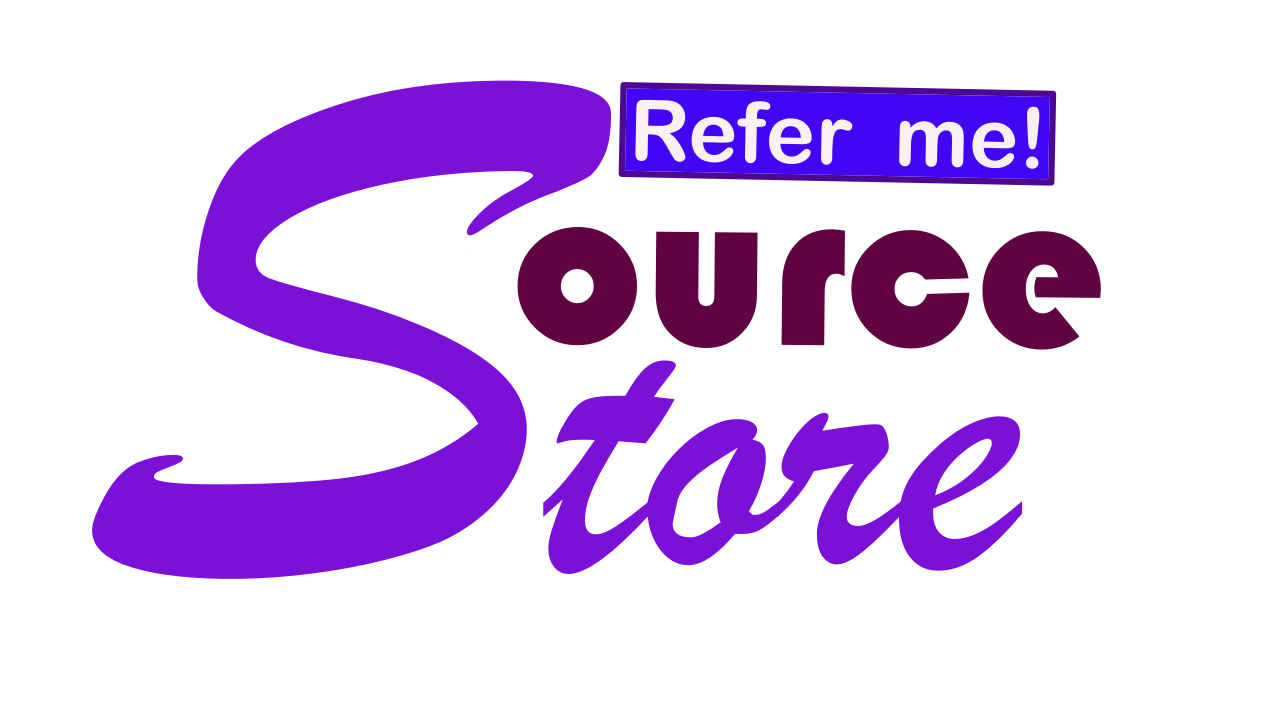You can change a Blogspot.com blog to a custom domain name. To do this, you need to purchase a domain name from a domain registrar, such as GoDaddy, Namecheap, or Google Domains. Once you have purchased the domain name, you need to set up the domain to point to your Blogspot.com blog.
Here are the general steps you would need to follow:
- Sign in to your Blogspot.com account and go to the "Settings" section of your blog.
- Click on "Basic" and then click on "Set up a third-party URL for your blog."
- Enter the domain name that you purchased and click on "Save."
- You will see instructions for verifying your domain ownership and setting up DNS settings. Follow the instructions provided by your domain registrar to complete these steps.
- Once your domain is verified and the DNS settings are updated, go back to the Blogspot.com settings and enter your custom domain name again. Click on "Save" to complete the process.
It's important to note that changing your blog's domain name can affect your search engine rankings and traffic, so it's a good idea to do some research and planning before making this change.