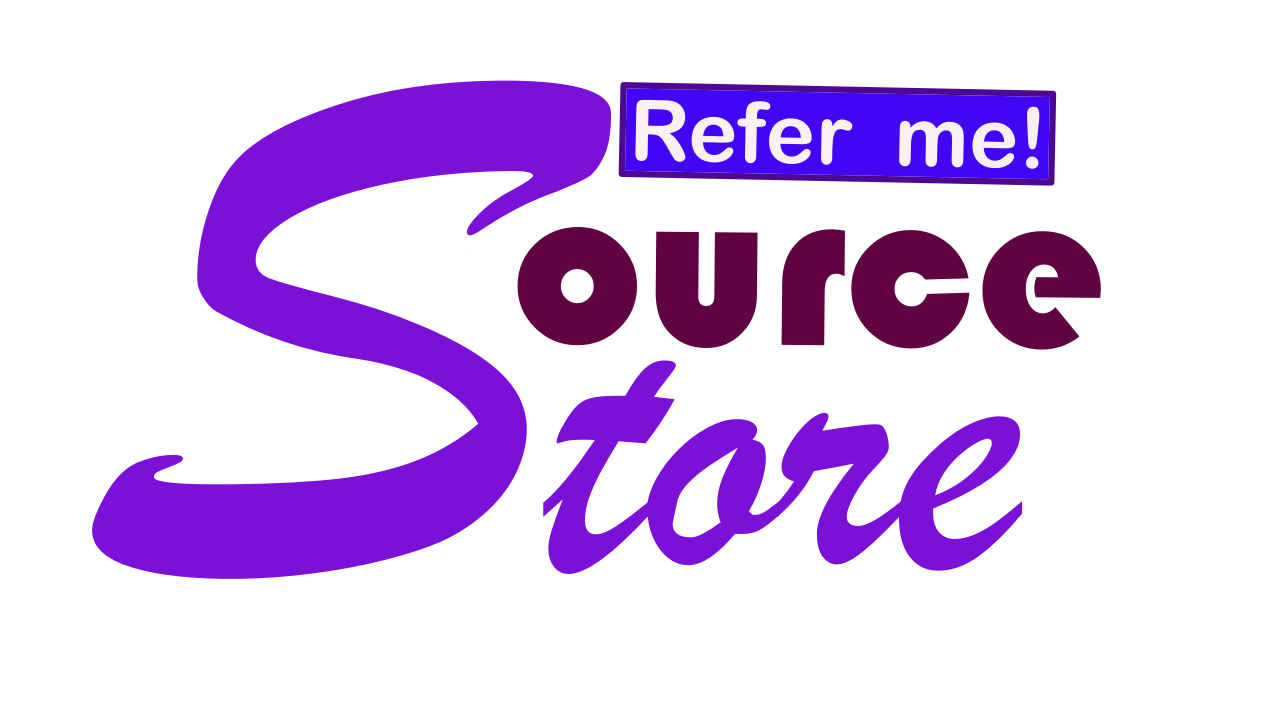Sure, I can provide you with some basic steps to get started with ArchiCAD software. ArchiCAD is a popular Building Information Modeling (BIM) software that is used by architects, engineers, and designers to create 3D models of buildings. Here are some basic steps to help you get started:
- Install ArchiCAD: First, you need to install ArchiCAD software on your computer. You can download the software from the Graphisoft website and follow the installation instructions.
- Create a new project: Once you have installed the software, open it and create a new project. You can do this by selecting "File" from the main menu and then selecting "New." In the New Project dialog box, you can specify the project's name, location, and other details.
- Create a building model: After creating a new project, you can start creating a building model. You can use the various modeling tools, such as wall, slab, and roof, to create different parts of the building.
- Add doors and windows: Once you have created the basic structure of the building, you can add doors and windows to the building model. You can use the various door and window tools to add doors and windows to the building.
- Add building components: After adding doors and windows, you can add other building components, such as stairs, columns, and beams, to the building model. You can use the various component tools to add these components to the building.
- Add finishes and materials: After creating the basic building model, you can add finishes and materials to the building to give it a realistic appearance. You can use the various material tools to add different types of finishes and materials to the building.
- Generate documentation: ArchiCAD provides various documentation tools to help you generate different types of documents, such as floor plans, elevations, and sections. You can use these tools to generate the necessary documents for your project.