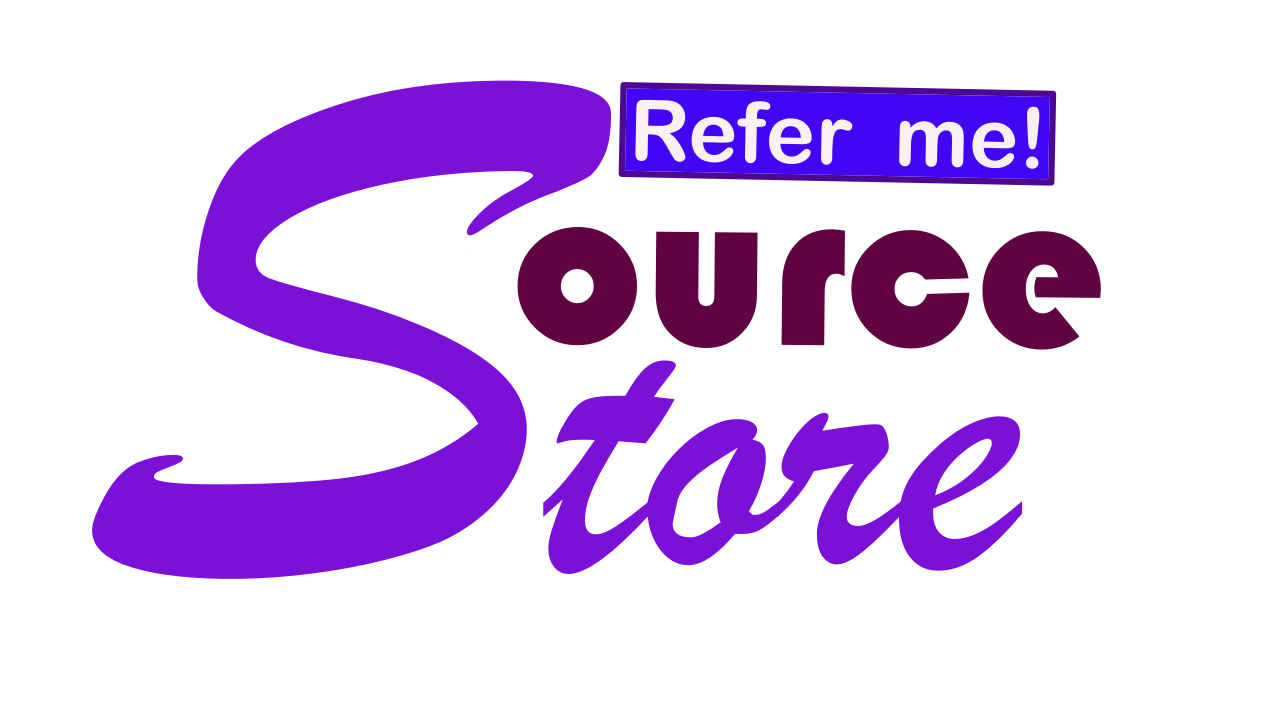Developing a mobile application can be a complex process, but here are some basic steps you can follow:
Here are some mobile app ideas that you might find interesting:
There are several sites and applications that can help you develop mobile apps. Here are a few popular ones:
- Define your app idea and target audience: Determine what your app will do, who it is for, and what problems it will solve.
- Choose your platform: Decide whether you want to develop your app for iOS, Android, or both. Each platform has its own programming languages and development tools.
- Choose your development approach: You can either develop a native app, which is designed specifically for one platform, or a cross-platform app, which can be used on multiple platforms.
- Design your app: Create a design that is visually appealing and easy to navigate.
- Develop your app: Use programming languages and development tools to build your app. You may want to work with a team of developers or hire a freelance developer to help you.
- Test your app: Make sure your app functions properly and is user-friendly. Test it on different devices to ensure compatibility.
- Submit your app: Once your app is ready, submit it to the appropriate app store for review.
- Market your app: Promote your app to your target audience through social media, paid advertising, or other marketing strategies.
Here are some mobile app ideas that you might find interesting:
- Fitness tracking app: Create an app that helps users track their workouts, set fitness goals, and monitor their progress.
- Meal planning app: Develop an app that provides users with healthy meal plans based on their dietary preferences and goals.
- Language learning app: Build an app that teaches users a new language through interactive lessons, quizzes, and games.
- Social networking app: Create a social networking app that connects people with similar interests and helps them find local events and activities.
- Mental health app: Develop an app that provides users with mental health resources and tools, such as mindfulness exercises and therapy sessions.
- Personal finance app: Create an app that helps users manage their finances, track expenses, and create budgets.
- Travel planning app: Build an app that helps users plan their travel itinerary, find accommodations, and discover local attractions.
- E-commerce app: Develop an app that allows users to shop for products and services from their mobile device.
Remember, these are just a few ideas to get you started. You can come up with your own unique app idea by identifying a problem or need that your target audience has and creating a solution for it.
There are two main approaches to developing mobile applications:
There are two main approaches to developing mobile applications:
- Native App Development: Native apps are designed and developed specifically for a particular platform, such as iOS or Android, using the platform-specific programming languages, tools, and frameworks. This approach allows for optimal performance, features, and user experience tailored to the platform's standards. Native apps also have access to platform-specific hardware, such as the camera or GPS, and can integrate with other native apps and services seamlessly. However, developing a native app for each platform requires separate development efforts, time, and resources.
- Cross-Platform App Development: Cross-platform apps are developed using cross-platform tools and frameworks that allow developers to create one app that can run on multiple platforms, including iOS and Android. This approach is more cost-effective and time-efficient than developing separate native apps for each platform, but may have limitations in terms of performance, access to platform-specific hardware, and user experience. Cross-platform development also requires knowledge of multiple programming languages and frameworks.
Both approaches have their own advantages and limitations, and the choice depends on the project requirements, target audience, budget, and timeline. It's essential to consider the benefits and drawbacks of each approach before making a decision.
Designing your app is an important step in the mobile app development process, and it involves creating a visual and interactive interface that is user-friendly and visually appealing. Here are some steps to consider when designing your app:
- Define your app's purpose and audience: Determine what your app will do and who will use it, and create a design that matches the user's expectations and needs.
- Create a wireframe: A wireframe is a basic outline of your app's interface that outlines the structure, content, and layout of each screen. It can be created using simple sketches or online tools such as Figma, Sketch, or Adobe XD.
- Develop a visual design: Create a visual design that is consistent with your brand's identity and is visually appealing. Consider factors such as color, typography, and imagery.
- Add interactive elements: Add interactive elements such as buttons, icons, animations, and transitions that enhance the user's experience and guide them through the app's interface.
- Test your design: Conduct usability testing to ensure that your design is user-friendly and intuitive. Ask for feedback from potential users to improve the app's interface and overall user experience.
- Continuously iterate and refine your design: Continuously evaluate your design and make changes as needed based on user feedback, data analysis, and market trends.
There are several sites and applications that can help you develop mobile apps. Here are a few popular ones:
- Android Studio: This is the official Integrated Development Environment (IDE) for Android app development. It offers a comprehensive set of tools and resources for developing, debugging, and testing Android apps.
- Xcode: This is the official IDE for developing iOS and macOS apps. It provides tools and resources for building, debugging, and testing apps for the Apple ecosystem.
- React Native: This is a popular framework for building mobile apps using JavaScript and React. It allows developers to build apps for both iOS and Android platforms with a single codebase.
- Flutter: This is a relatively new mobile app development framework that uses the Dart programming language. It allows developers to build high-quality, natively compiled apps for mobile, web, and desktop from a single codebase.
- PhoneGap: This is an open-source framework that allows developers to build mobile apps using web technologies such as HTML, CSS, and JavaScript. It supports multiple platforms, including iOS, Android, and Windows.
- Ionic Framework: This is a popular framework for building hybrid mobile apps using web technologies. It uses AngularJS and Apache Cordova to build apps that can be deployed on multiple platforms.
- Appcelerator: This is a cross-platform mobile app development platform that allows developers to build native apps using JavaScript, HTML, and CSS. It supports multiple platforms, including iOS, Android, and Windows.
- Unity: This is a popular game engine that can also be used to develop mobile apps. It allows developers to create high-quality, 3D games and simulations that can be deployed on multiple platforms, including iOS and Android.
- Corona SDK: This is a cross-platform mobile app development framework that uses Lua programming language. It allows developers to build 2D games and apps for iOS, Android, and Kindle Fire.
- Xamarin: This is a cross-platform mobile app development platform that allows developers to build native apps for iOS, Android, and Windows using C# and .NET. It also offers a comprehensive set of tools and resources for building, testing, and deploying apps.
- Adobe PhoneGap Build: This is a cloud-based service that allows developers to build mobile apps using web technologies such as HTML, CSS, and JavaScript. It allows developers to build apps for multiple platforms, including iOS and Android.
- Codename One: This is a cross-platform mobile app development framework that uses Java programming language. It allows developers to build native apps for iOS, Android, and Windows with a single codebase.
- Appy Pie: This is a cloud-based app builder that allows users to create mobile apps without any coding. It offers a drag-and-drop interface and a range of customization options for building apps for iOS and Android.
- BuildFire: This is another cloud-based app builder that allows users to create mobile apps without any coding. It offers a range of templates and customization options for building apps for iOS and Android.